

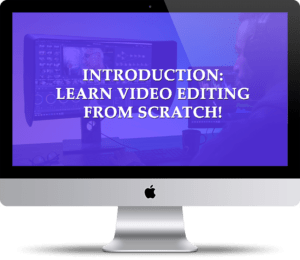

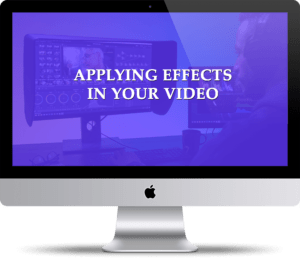
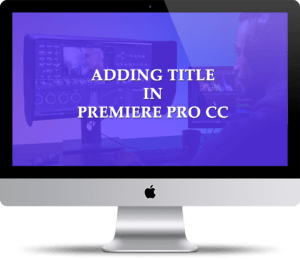
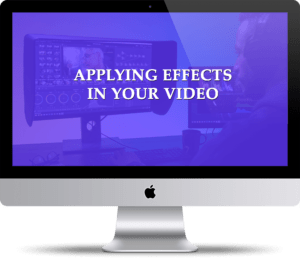

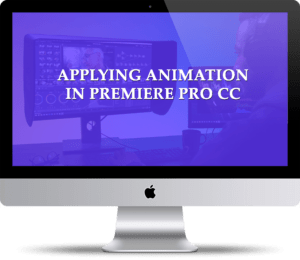
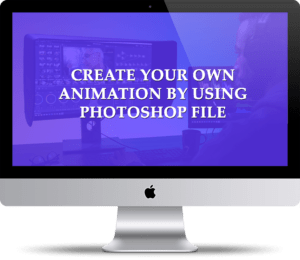

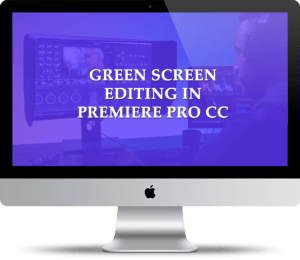

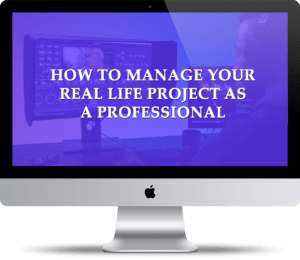

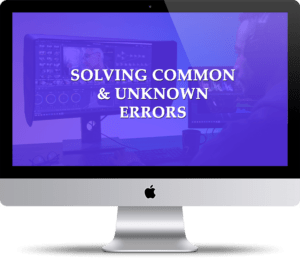
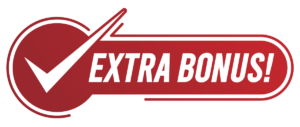
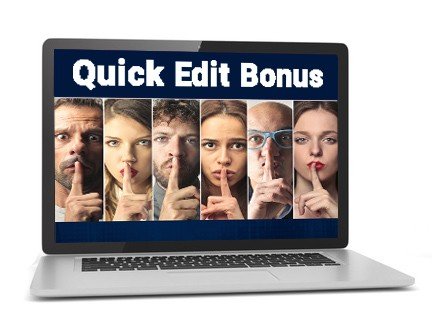

If not (or if you don’t see value) – I’ll give your money back. I don’t need it. Your small investment won’t change my life, but it could change yours.
What do you say…. Are you up for the challenge?
This is not a get-rich-quick programme, and we do not believe in overnight success. We believe in hard work, integrity, and developing your skills. Your results will vary and depend on any number of factors, including but not limited to your background, professional experience, and willingness to learn. All businesses entail risk as well as massive and consistent effort and action. If you’re not willing to accept that, please DO NOT book or purchase this training program.